1. Go to https://www.tin-nsdl.com
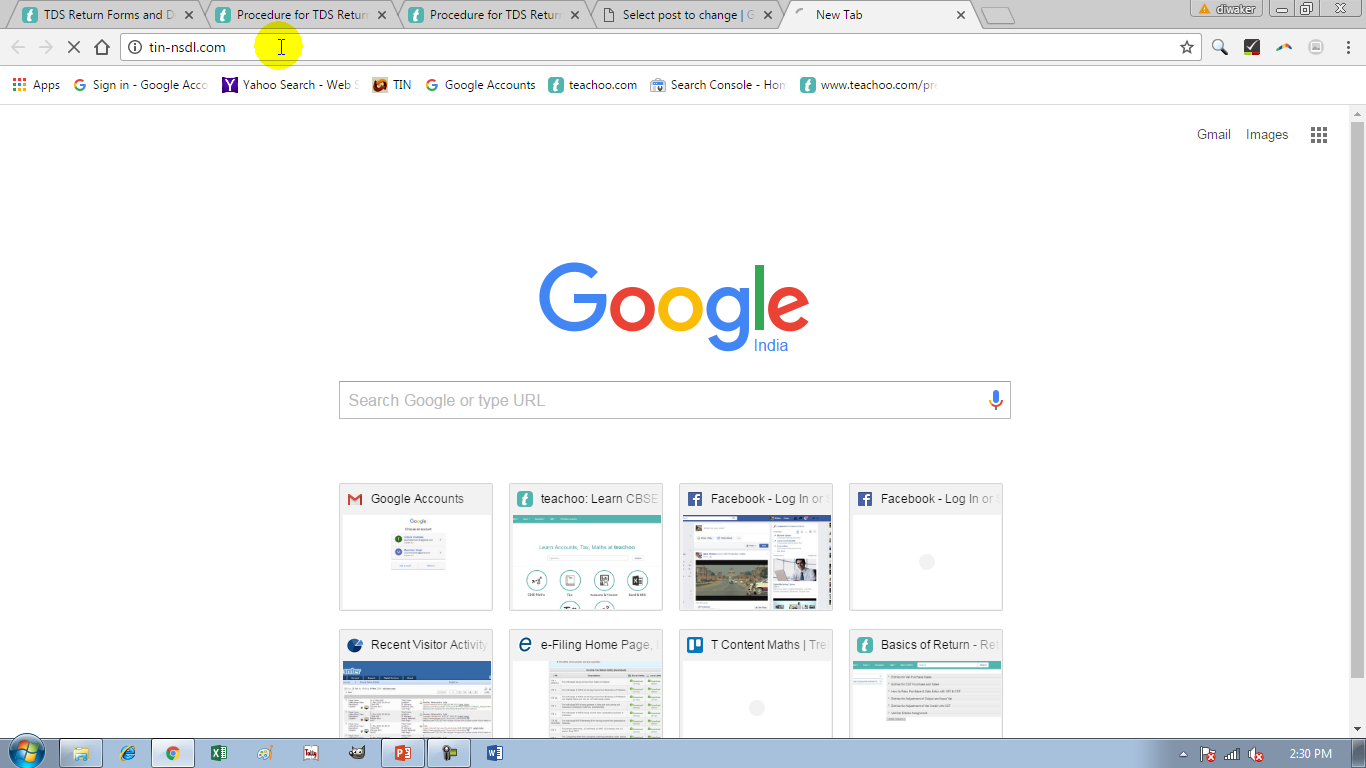
2. Click Services
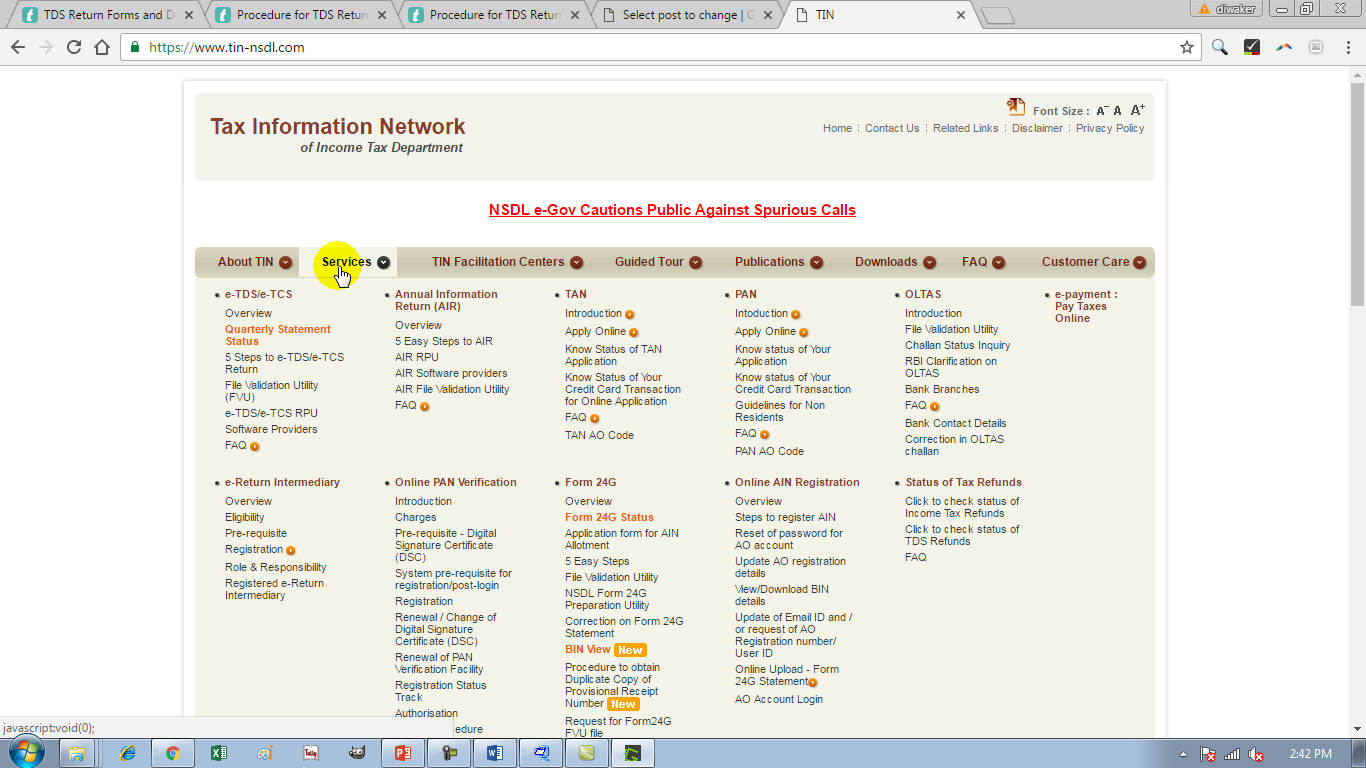
3. Click e-TDS/e TCS RPU
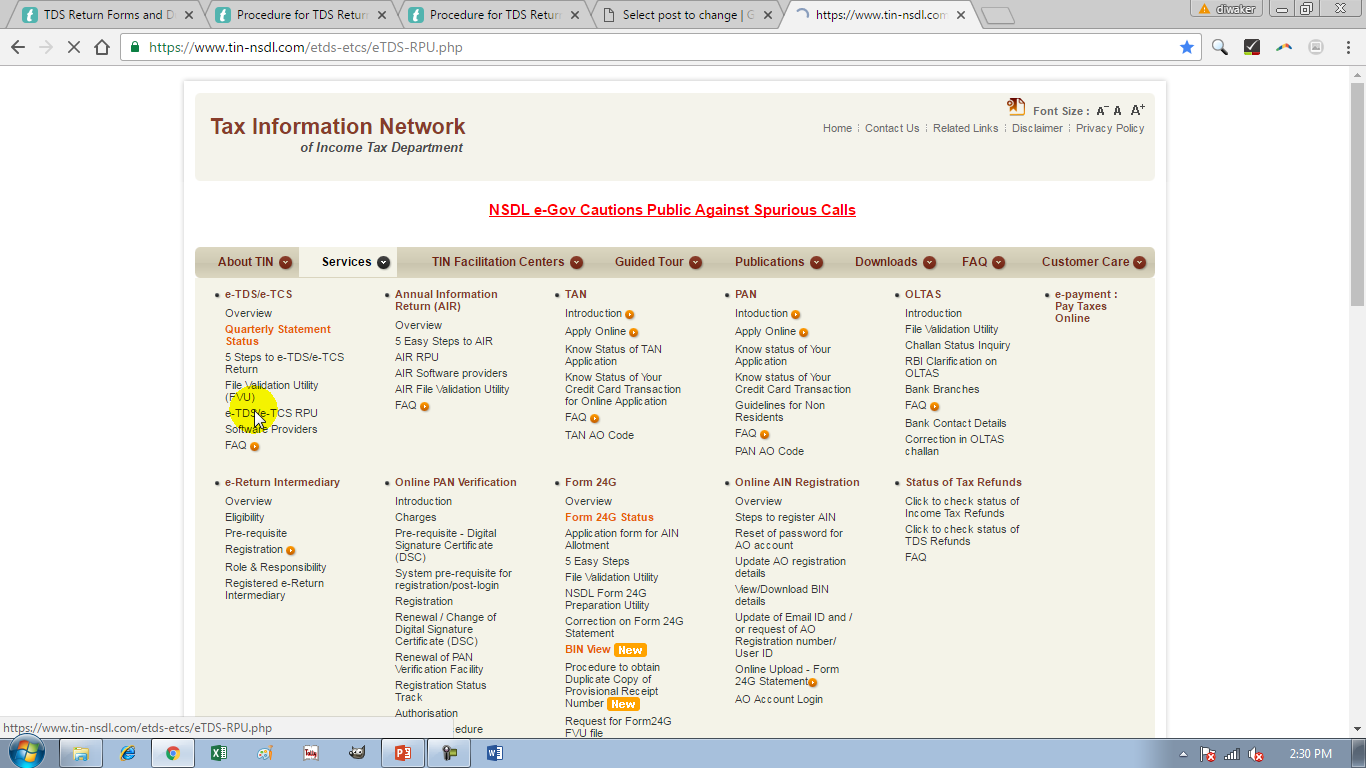
4. Click Download RPU
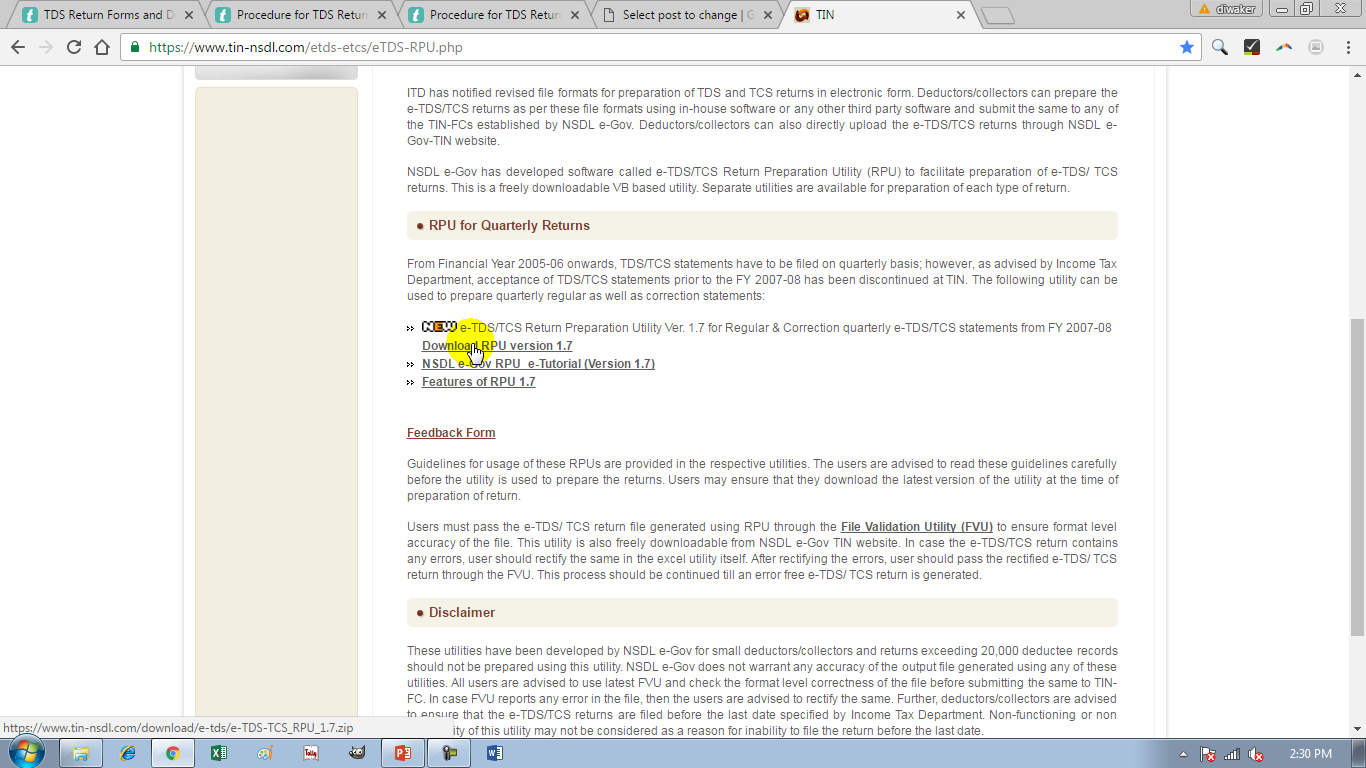
5. Save the file
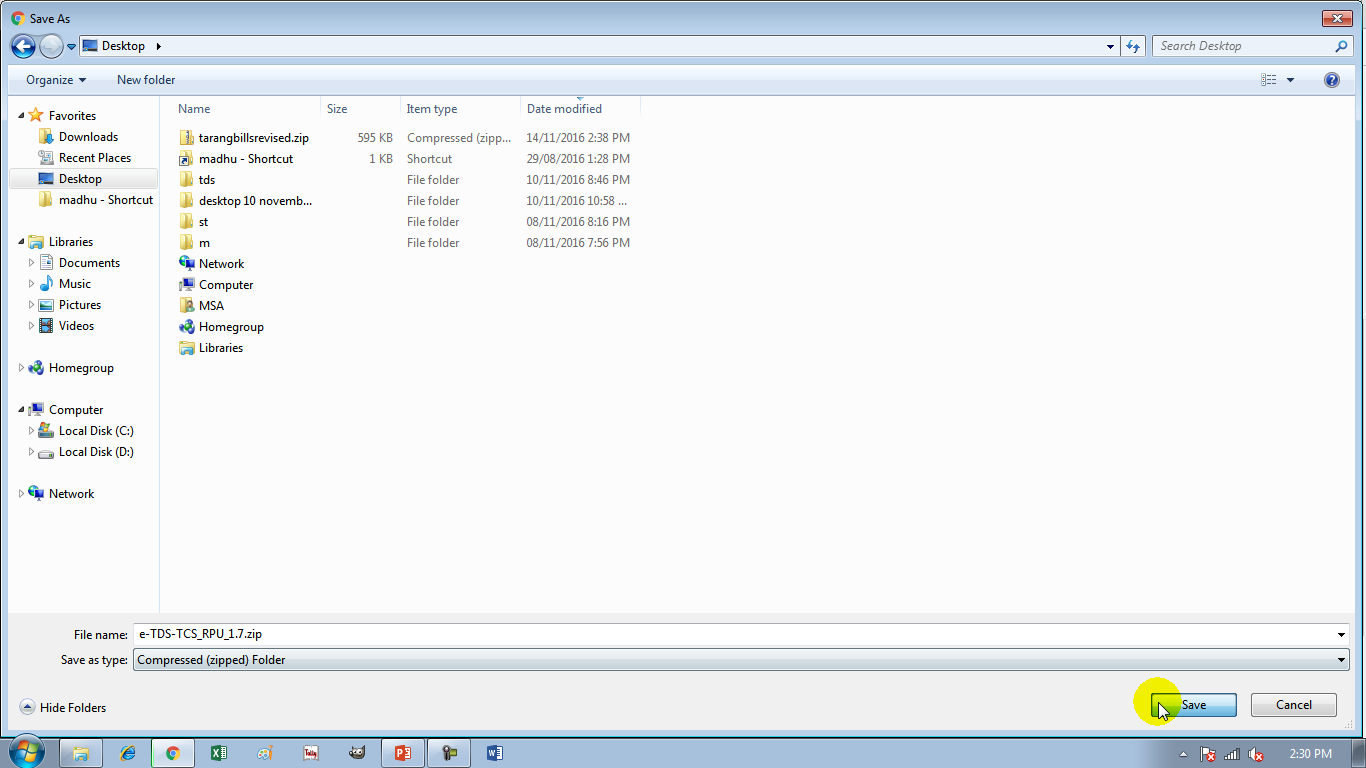
Click Open
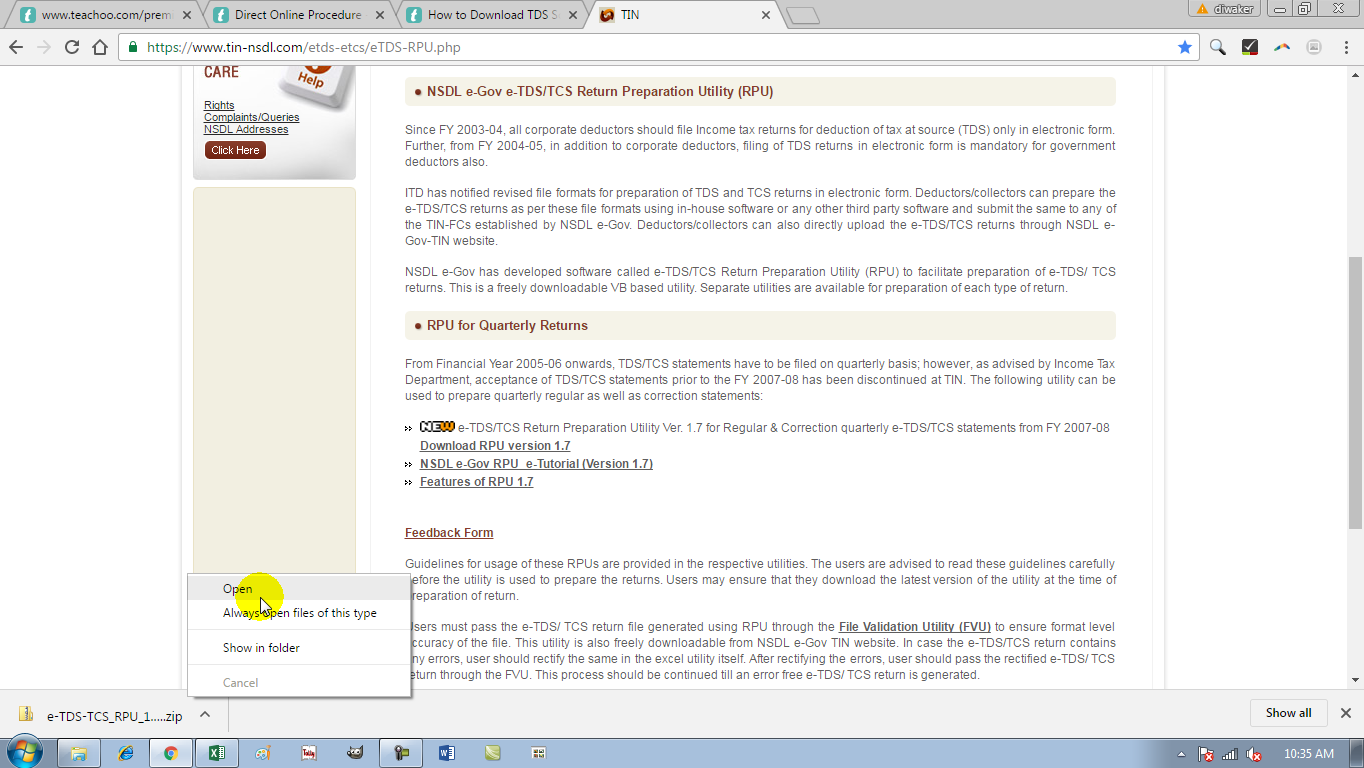
Click the Software & Run
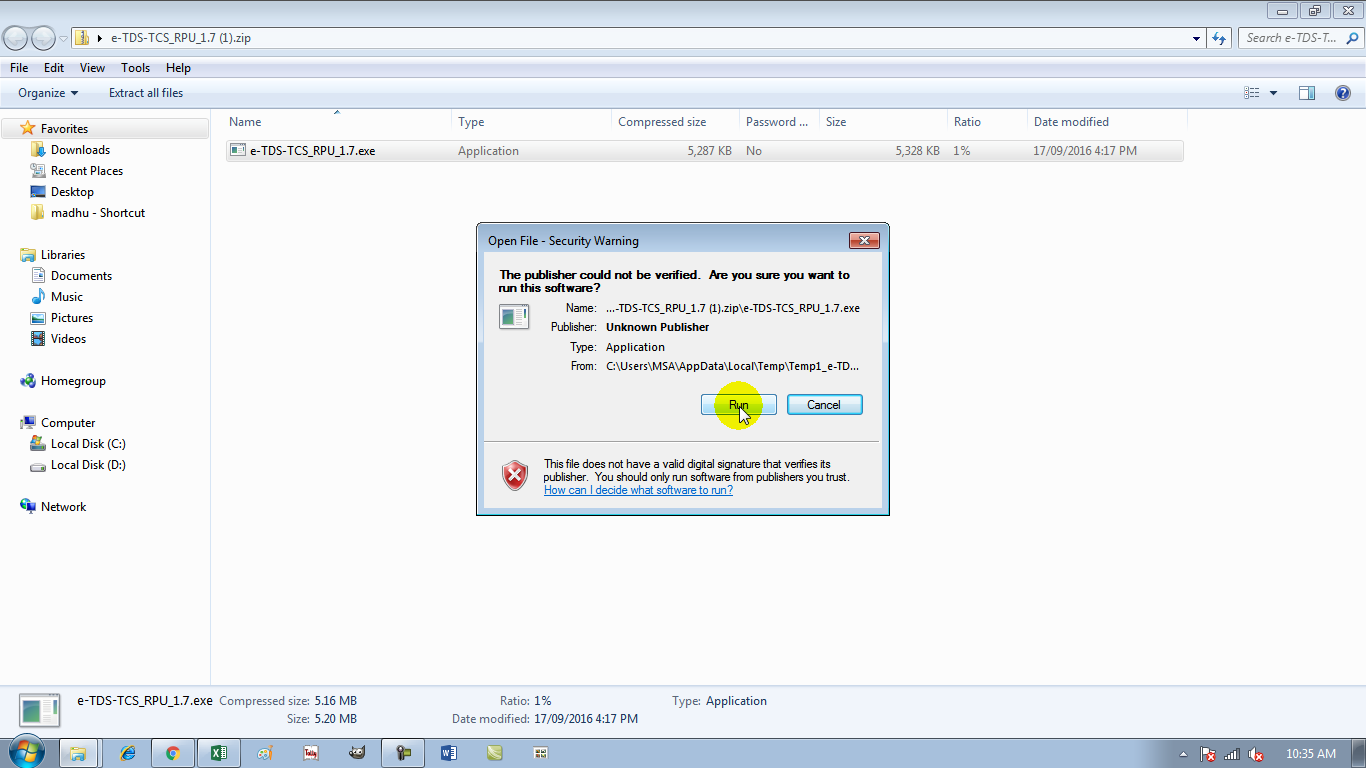
Click Unzip
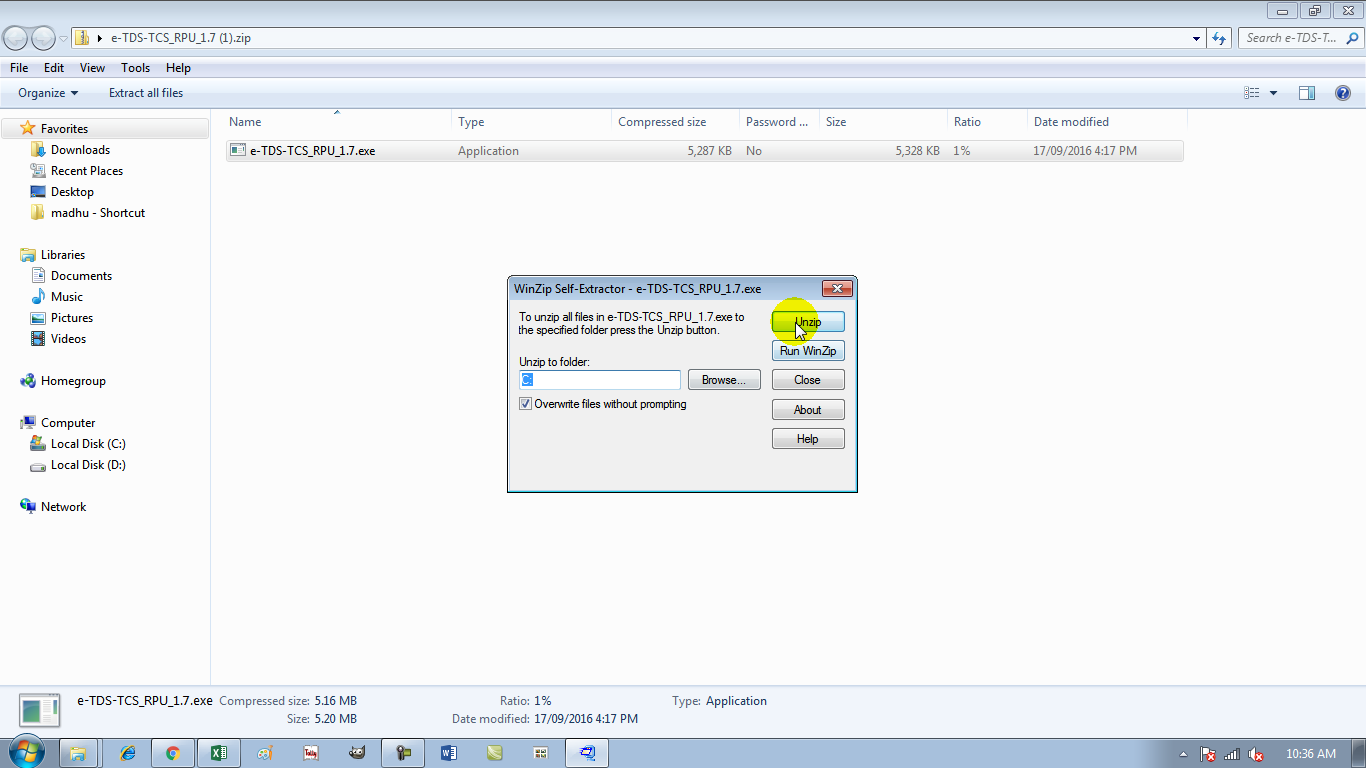
Press OK
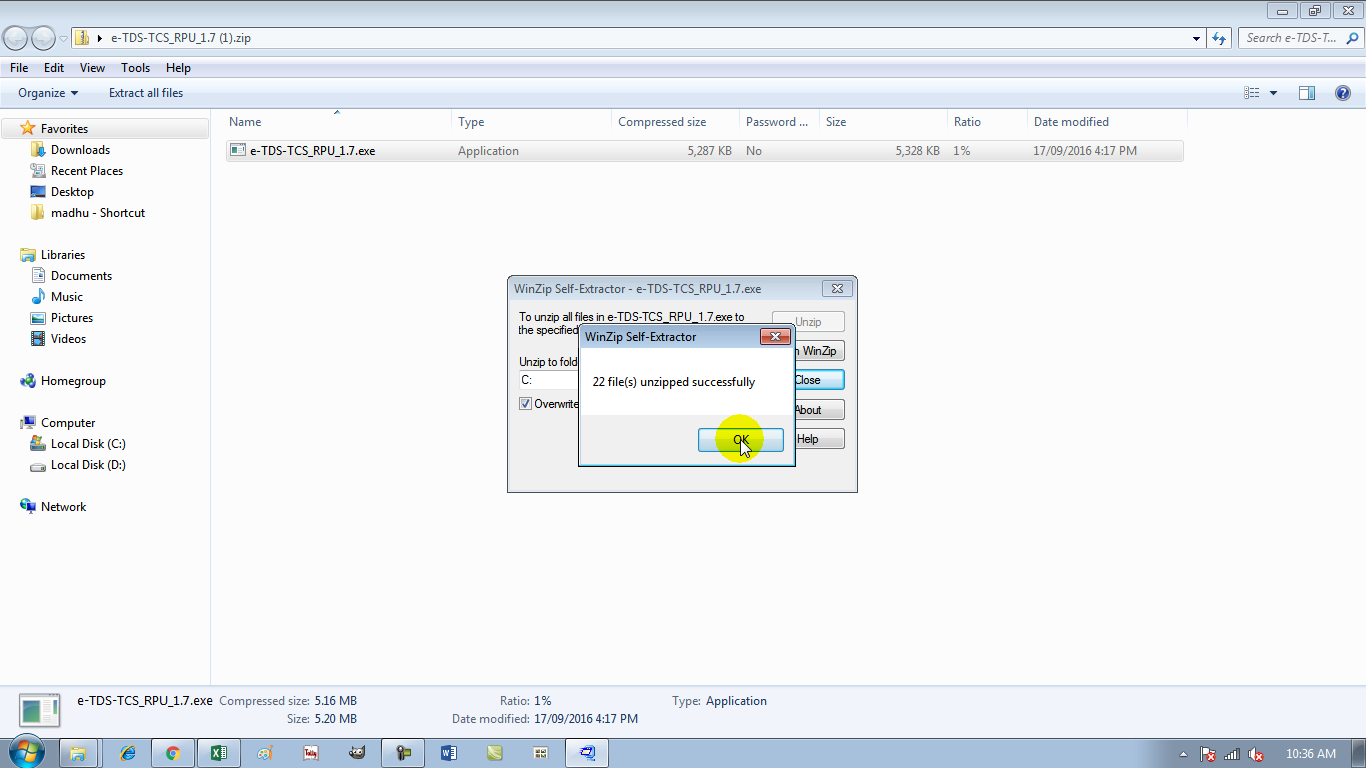
It will be saved in C Drive, Go to my Computer −−> Local Disk (C)
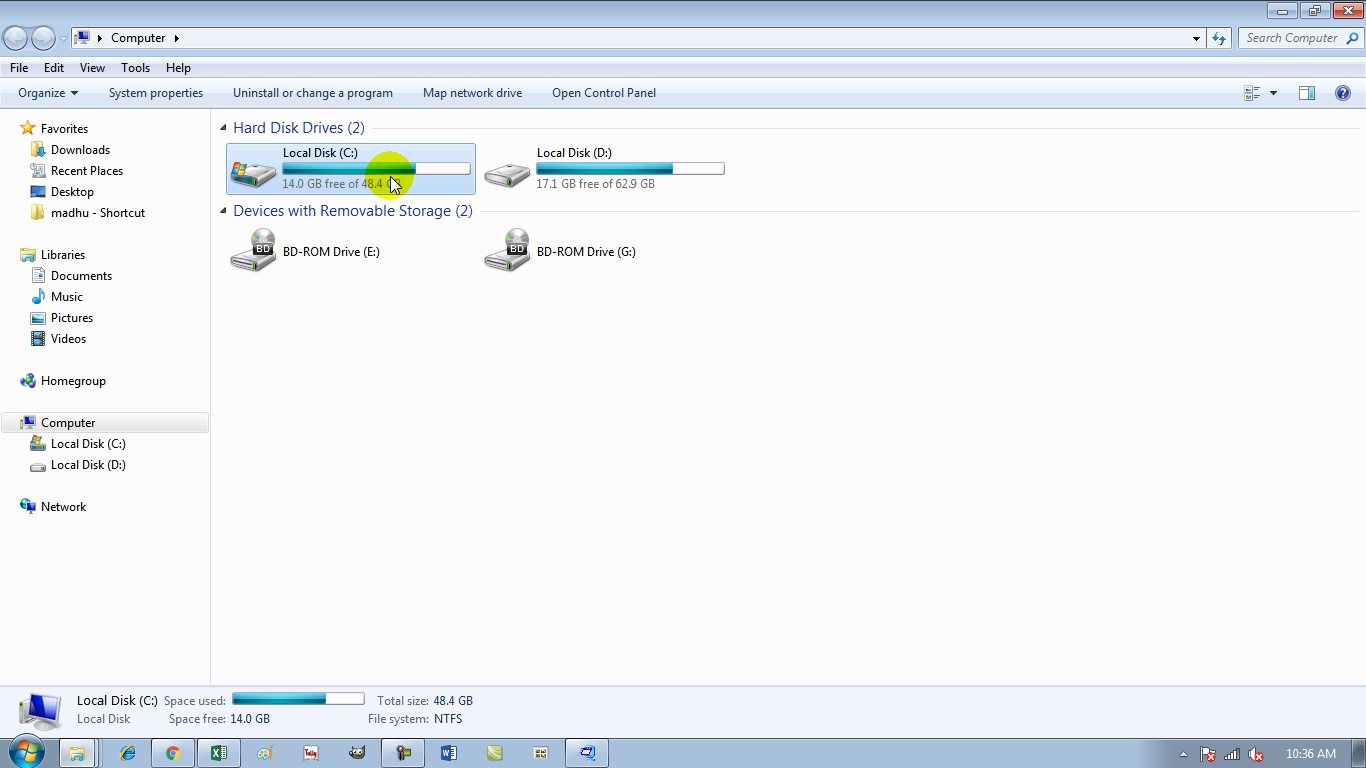
Click the software (e- TDS-TCS_RPU_1.7) in C Drive
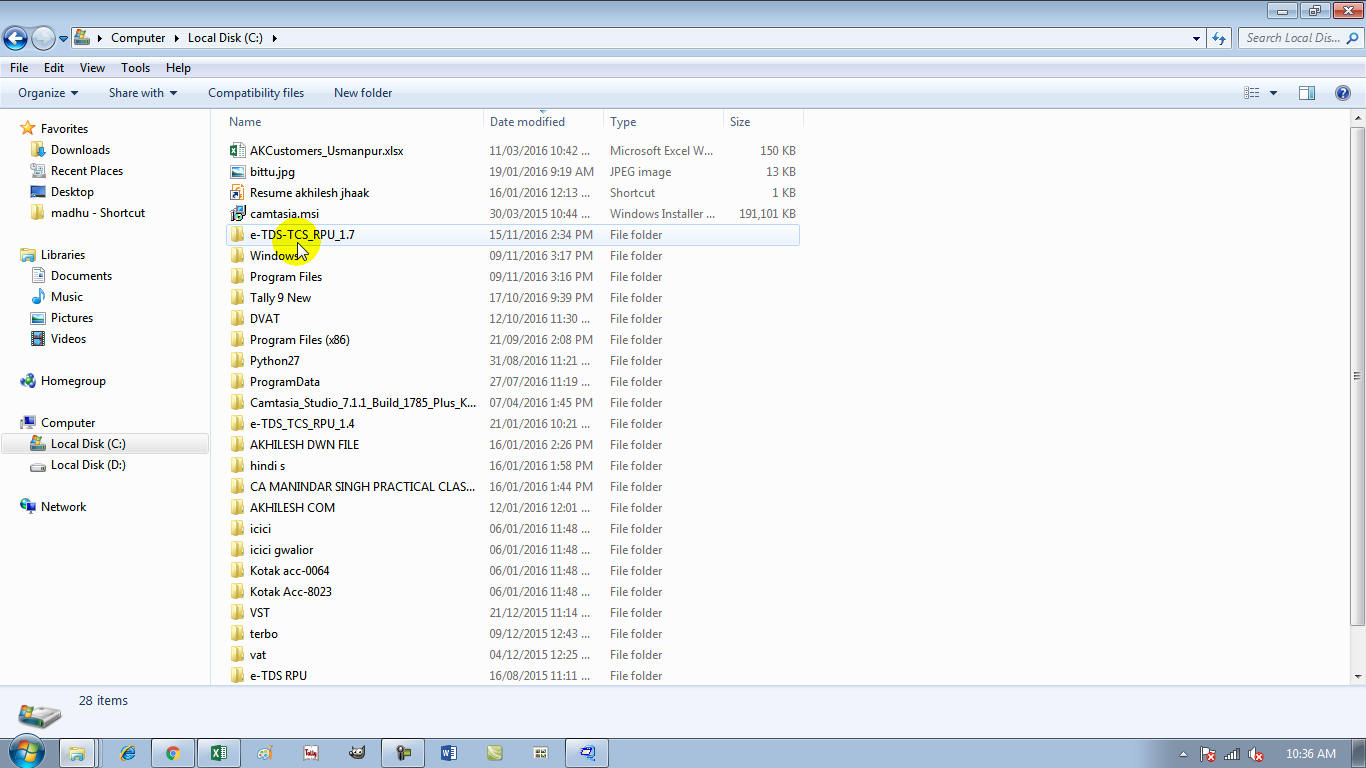
Click (TDS_RPUjar)
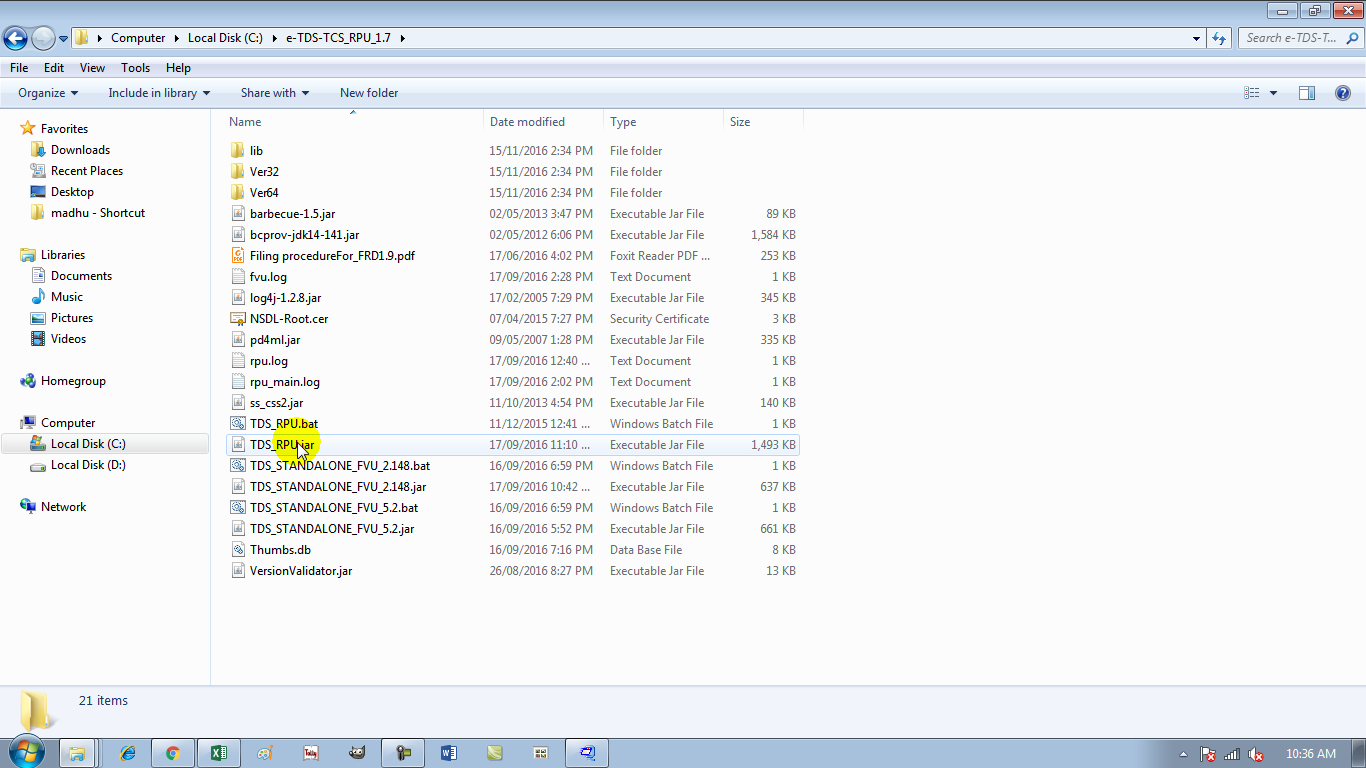
Note :-
If TDS RPUjar is not showing it means there is no java software in our computer
We have to download java from here
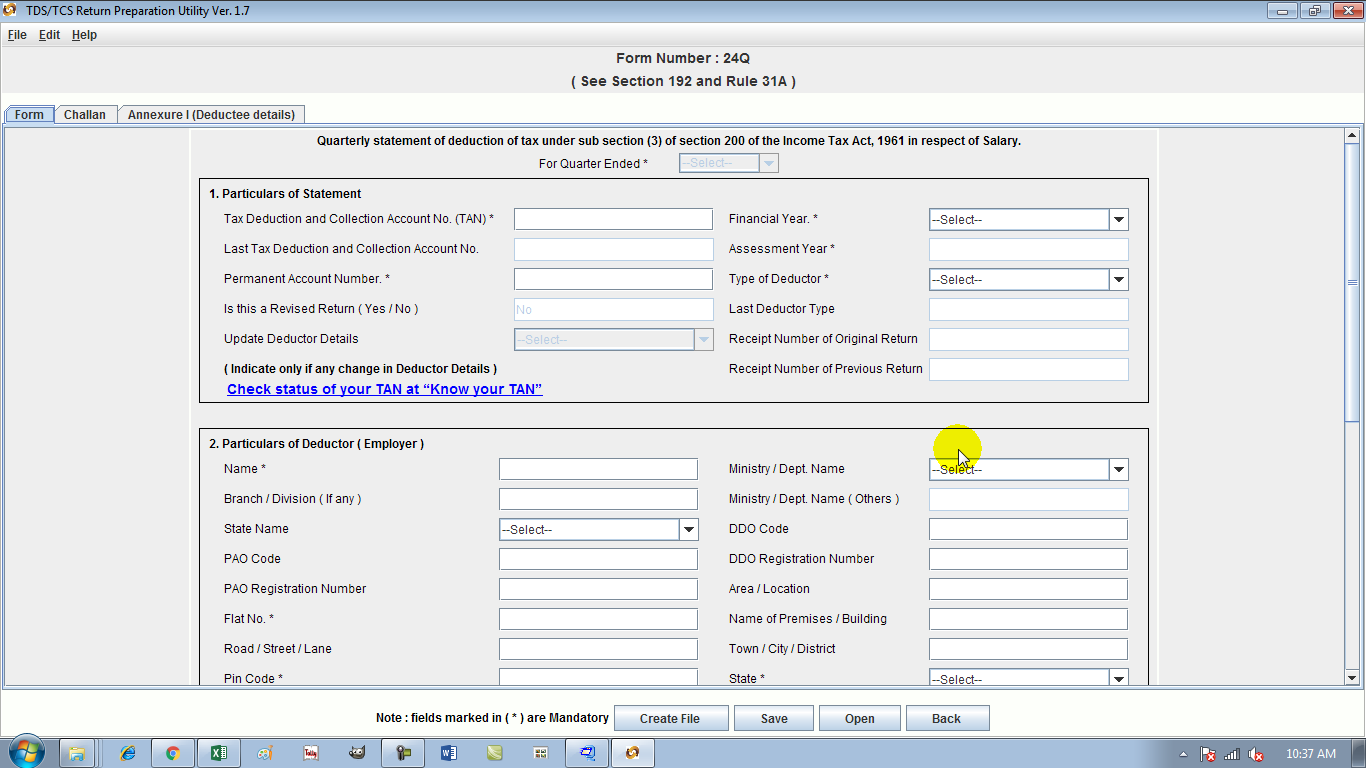
Written on Feb. 28, 2018, 11:38 a.m.