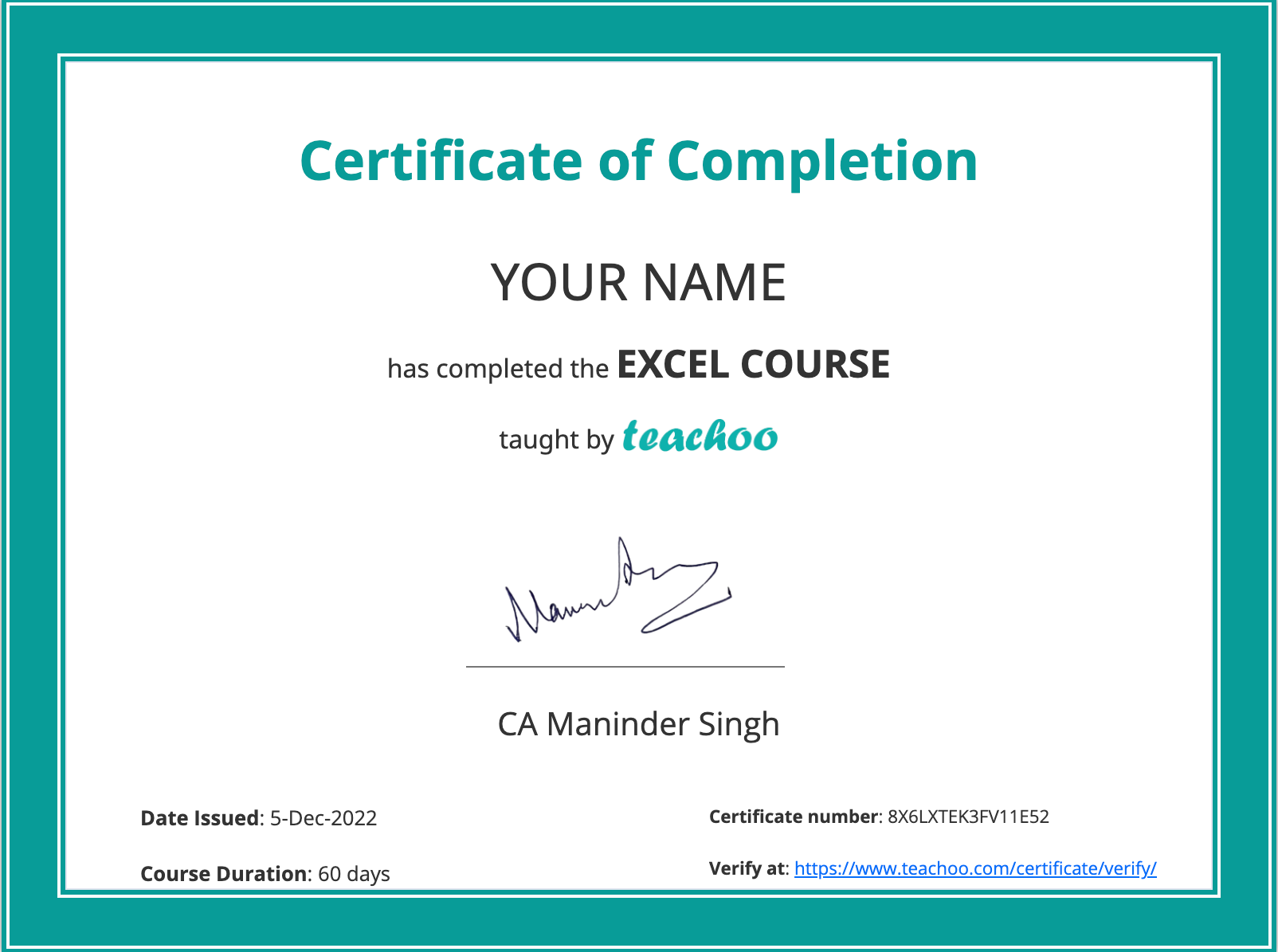Get a Verifiable Certificate
After completing this class, you receive a Certificate of Completion. It is signed personally by your mentor – CA Maninder Singh. The certificate will be helpful to -
- Upskill yourself
- Share Certificate with on your LinkedIn Profile
- Add more skills on your resume
- Certificate can be verified by your future employers